Developing an effective website requires more than just a generic cookie-cutter template or theme. With roughly 1 billion websites and counting, you’ll need to differentiate your site from the rest. Following these 10 design tips can set you on the right path for success.
#1) HTML5 for Rich Media… Not Flash
Originally created by Macromedia and developed by Adobe Systems, Adobe Flash Player, also known as Shockwave Flash Player, is a runtime-based software that supports streaming video, audio and other rich media within a web browser. To put its popularity into perspective, Adobe says more than one billion users have installed Flash.
Flash, however, is slowly being phased out in favor of HTML5. Earlier this year, Google announced that its Chrome web browser will no longer advertise Flash as the default media player. So if your website currently uses Flash, you should make the switch to HTML5.
#2) Larger Typography
While smaller fonts allow you to squeeze more text into your website, it also hurts the user experience (UX). Visitors often struggle to read small text, straining their eyes and ultimately prompting them to leave. Larger text, however, improves visibility and readability.
As explained in this article by Imarc, 18pt is the recommended font size for Times New Roman when viewed on either a desktop computer or smartphone. Granted, there are occasions during which a smaller font will work best. In most occasions, though, you should stick with a large font, such as 18pt Times New Roman, to support a positive UX.
#3) Comply with Google’s Webmaster Guidelines
Assuming you want your website to rank for one or more keywords in the search engines, you should comply with Google’s Webmaster Guidelines. Violating just one of these guidelines could send your website tumbling down the search rankings. Or with severe violations, Google may remove your website from its search index altogether.
Here are some key takeaways from Google’s Webmaster Guidelines:
- Develop your website for human visitors, not search engines.
- Monitor your website for hacking.
- Remove user-generated spam.
- Avoid content that’s generated automatically (e.g. scraping programs and software).
- Provide unique and valuable content to visitors.
- Avoid cloaking and sneaky redirects.
- Interlink pages together so Google Bot can find them more easily.
- Create an XML sitemap of your website and its pages.
- Keep your site’s robot.txt file up to date.
#4) Make it Mobile Friendly
Mobile-first is a mantra that more and more webmasters are embracing, and for good reason: both Google and Bing use mobile compatibility in their respective ranking algorithms. Furthermore, several studies have found mobile Internet usage now surpasses desktop usage.
You can develop a mobile-friendly website using one of three different configurations: a separate mobile domain, dynamically serve HTML and CSS, or use a Responsive Web Design. The most effective configuration, however, is a Responsive Web Design, as it automatically adjusts visual elements based on the visitor’s device and browser.
#5) Publish High-Quality Content
High-quality content is a fundamental component of a good website. It encourages search engines to crawl your site, while also boosting your search rankings for relevant keywords and attracting more visitors.
Keep in mind that high-quality content consists of more than just plain text. If your site’s homepage contains nothing more than plain text, you may struggle to retain visitors. According to JeffBullas, online articles with images receive 94% more views than similar articles without images.
#6) Beware of Broken Links
Check your website for broken links on a regular basis. If a visitor encounters a 404 error after clicking a link, he or she may leave. Broken links also restrict traffic to the intended, correct page.
Thankfully, there’s an easier way to check for broken links than clicking each and every link. Head over to http://www.brokenlinkcheck.com/, plug in your website’s URL, and it reveals whether or not you have broken links and where those links are located.
#7) Include a Call-to-Action
Don’t forget to include a call-to-action (CTA) on your website. Whether it’s “buy now,” “send us an email” or “sign up today,” you should tell visitors how to engage with your business or brand.
As explained by MarketingLand, you should consider three factors when adding a CTA to your website: placement, design, and copy/text. CTAs above the fold, for instance, typically generate more clicks than CTAs placed below the fold.
#8) Optimize for Fast Load Times
It’s easy to overlook speed when developing a website. Even if you implement all of the appropriate elements for a positive UX, your website may still suffer from long load times. And according to a study conducted by Dynatrace, more than half of consumers won’t wait longer than three seconds for a website to load.
Load times may also affect a website’s search ranking. In 2010, for instance, Google declared speed as a ranking signal, meaning fast-loading websites are more likely — although not guaranteed — to rank higher in Google’s index than slow-loading websites.
#9) Use a Color Scheme that Reflects Your Brand
What colors does your website use? When developing your website, you should stick colors that reflect your brand and its mission. This article by SmashingMagazine offers some helpful advice on how to choose a color scheme for your website.
#10) Install Analytics
Last but not least, check your website’s analytics. Even if you “think” your website is perfectly designed, there’s really no way to tell without measuring key performance indicators (KPIs) like unique visits, new vs returning visits, average time spent on site, bounce rate, exit rate, etc. Install and use Google Analytics to measure these and other metrics.
For more web design tips and best practices, contact us today.